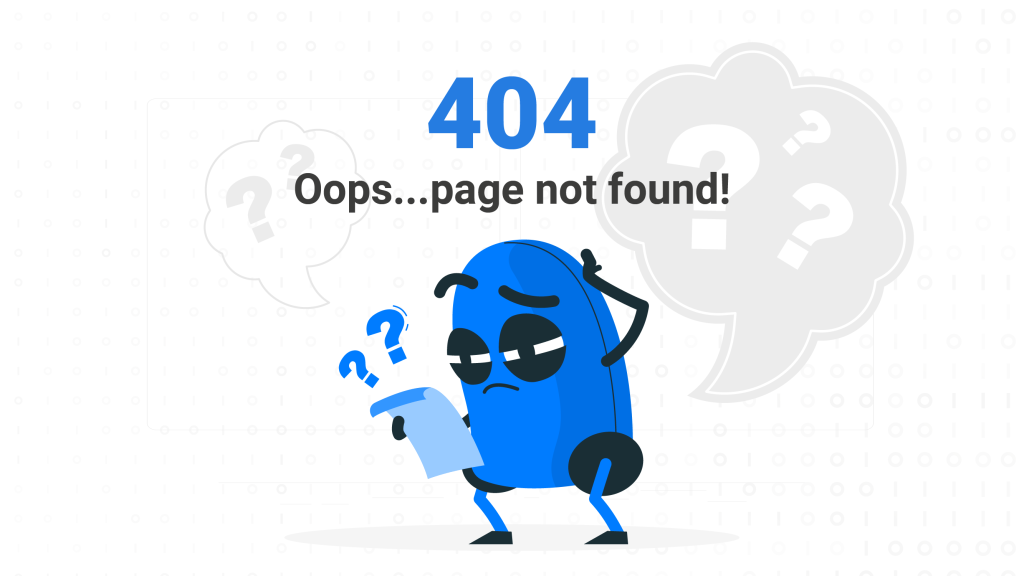Table of Contents
“404 Error: Page Not Found”
Ever stumbled upon this digital dead end? Most of us have! But what exactly is a 404 error? Put simply, a 404 error indicates a page that is missing, does not exist, or has no content. The link that leads you to such a page is what’s termed a “broken link”.
Why are broken links a problem?
While they may not seem to have much impact in terms of a website’s overall programming or interface, broken links are more than just a minor inconvenience. In fact, they can be a major blocker to your website’s success.
On top of negatively affecting your website visitors’ experience, it can also impact your site’s SEO performance, which can eventually prevent your site from ranking higher on a search engine results page (SERP).
The impact of broken links on your website
- You’ll lose sales. Broken links, especially on product pages or during the checkout process can prevent customers from completing their purchases. They may not be able to access pages with valuable content, promotions, or product information – which means missed opportunities for conversions.
- It creates a bad user experience. Broken links mean dead ends, especially if you’re not redirecting your website visitors to any other pages. This disrupts their navigation, making them more inclined to leave your website completely and move to another website or platform.
- It increases bounce rates. Website visitors who encounter broken links are likely to leave your site quickly, contributing to higher bounce rates.
- It lowers your SEO ranking. Search engines perceive broken links on the page as signs of a low-quality website, which can negatively affect your site’s rankings.
- It creates a bad impression on your business. Broken links can lead to a negative perception of your website’s credibility, reliability, and attention to detail. Error pages also imply that your website is not regularly maintained, which can create a lack of trust in your business.
- Your marketing efforts are down the drain. If broken links are present in your ads, emails, or social media posts, potential customers may be led to error pages, wasting your marketing efforts and budget.
How to fix broken links on your website
As we’ve gone over before, fixing broken links is essential for maintaining a positive user experience and SEO ranking. Here are three starting points for tackling broken links:
- Identify: Regularly conduct scans to find pages on your site with broken links. You can use web crawlers or online tools such as Google Search Console and Ahrefs
- Update, replace, or remove: Once you’ve identified broken links across your website, make sure to update them with valid URLs or remove them completely
- Redirect: If your page still serves a purpose but the URLs have changed, employ a 301 redirect. A 301 is the HTTP status code that permanently redirects users (and search engines) who arrive on the 404 error page to another relevant page
Site migration & broken links
Site migration is the action of moving a website from one domain or URL structure to another. When we look at it within the context of broken links, it certainly adds another layer of complexity.
It’s crucial that broken links are addressed before site migration is performed. Otherwise, your website will continuously bump into the same problems: loss of website visitors, negative user experience, and lower SEO ranking.
How to fix broken links during site migration
- Create a URL map: List and document all old URLs on your website and map them to the new corresponding URLs
- Use 301 redirects: As with regular broken links, 301 redirects can guide users and search engines to the correct pages
- Monitor regularly: Continually check for broken links even after migration and address them promptly if you notice any
How UI/UX teams play a crucial role in tackling broken links
On top of the SEO experts, the UI/UX teams can also play a crucial role in minimising broken links and their impact during site migration. They should:
- Collaborate with both the technical and SEO teams: This will ensure a smooth transition and minimise the possibility of broken links
- Conduct a thorough test and quality assurance: Conduct extensive testing to spot any broken links or incorrect URLs before and after the migration
- Design user-friendly error pages: Even the best efforts may miss a link or two, so create error pages that help rather than hinder
All in all, broken links are a common but solvable issue. It’s essential that all website owners understand how broken links can affect their performance and how to tackle them so that they can maintain a user-friendly and SEO-optimised platform.
Whether you address broken links during a site migration or promptly upon finding them, this minor act can be a crucial element of your site’s success.