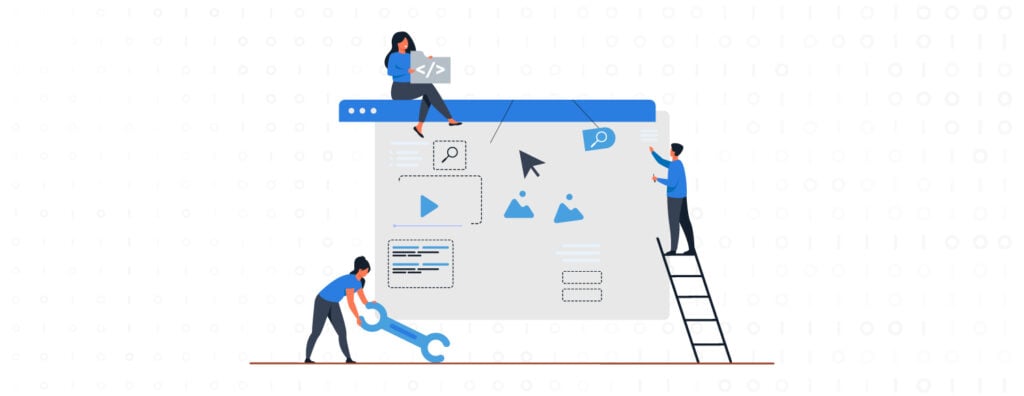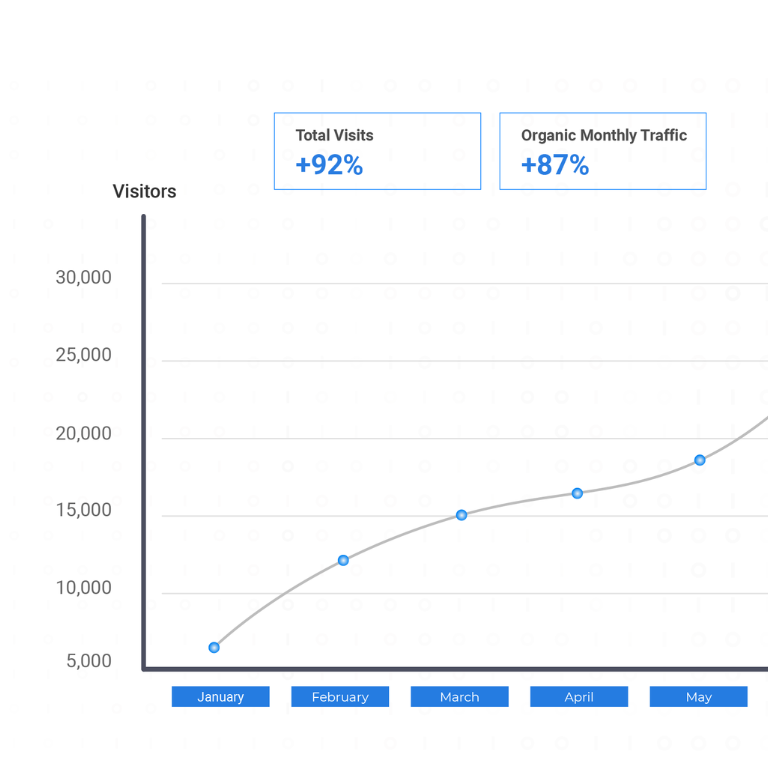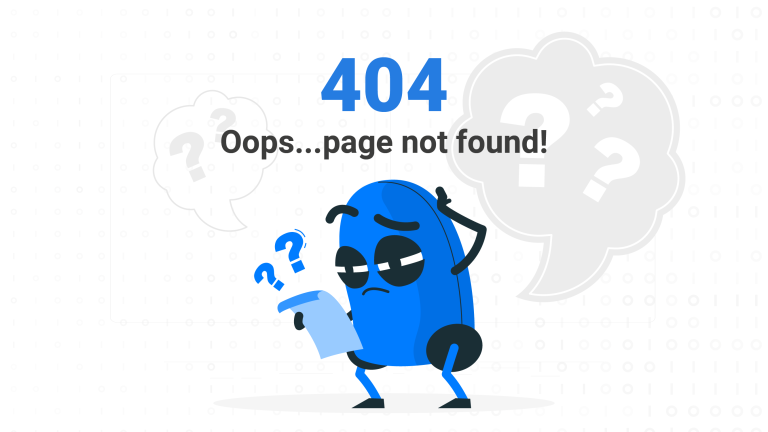Table of Contents
Websites are arguably the most important piece of real estate for any company doing business in the modern era. Indeed, 85% of B2B consumers research the web before making a purchase decision. The stakes are high, however, as research shows 88% of online users are less likely to return to a website after a bad experience.
Together, these statistics show that website development is the important process of designing and developing a platform where audiences can engage with a brand, learn more about its products and services, and drive revenue through sales.
In this guide, we’ll go over the basics, types, and process of developing a website from scratch.
Website development terms explained
What is a website?
A website is a collection of web pages stored on a server. Website owners typically subscribe to a website hosting service to rent out storage space and bandwidth to host their website.
Users interact with a website through a browser such as Google Chrome or Mozilla Firefox which connects to the servers to load them. Business websites usually contain text, images, videos and other content that inform audiences about the brand’s story and offerings.
Websites are listed on search engines such as Google or Bing so that people from all over the world can discover them.
What is an IP address?
Since a website is stored on a server, it has an Internet Protocol (IP) address. An IP address is a unique set of numbers or characters that identifies a machine. Most internet users enter websites through domain named URLs rather than IP addresses as they are easier to remember.
To find a website’s IP address, you may go to a website such as IP Void and use their free tool. For example, admiral.digital’s website IP address is 104.26.2.7.
What does HTTPS stand for?
HTTPS stands for hypertext transfer protocol secure, and is usually found at the front end of a website URL (uniform resource locator). It is the protocol that is used to exchange data between web browsers and websites. Unsecured websites will only have HTTP (without the ‘s’) at the front end of their URL.
It is important to secure websites otherwise browsers like Google Chrome will mark the website as ‘not secure’. Secured websites will also have a security protocol called transfer layer protocol (TLP) to encrypt data exchanged and keep it away from the prying hands of hackers.
What is front-end website development?
As the name suggests, front-end development involves the client-facing side of the website, including everything a user would visually see. These may include website copy, navigation menus, images, video, and other visible elements.
A UI designer is responsible for designing these elements with the ultimate goal of creating an engaging user journey. A web developer would then help incorporate the elements onto a page on the website, typically with the use of a content management system (CMS) or with programming languages such as HTML, CSS and Javascript.
(To see a website’s code, right click in the blank space of any website and click ‘inspect’. There you will be able to see the code behind any element you see on the page.)
What is back-end website development?
The hidden side of a website is the code behind it. The code makes up the website’s entire architecture and is interpreted by a web browser to transform into the visual version of the website the user would see.
Commonly used programming languages for websites include: Java, PHP, Python, Ruby on Rails, and .NET.
A back-end developer is tasked with coding the ‘server-side’ of a web application. Back end refers to three components: server, application, and database. These communicate with each other in order to generate content in your web browser.
After websites are published, back-end developers work to optimise the websites by following coding best practices to improve metrics like page load speed and crawlability.
What is a CMS?
A content management system provides an infrastructure for which they can develop websites in a structured and organised manner. They allow developers to create pages, insert content, manage media assets, install useful plugins, and tons of other features.
Some of the top CMSs include WordPress, Hubspot, Joomla, WooCommerce, Drupal and more. Each of them have different features that are advantageous depending on the type of website being developed.
Website development process
With a proper process in place, website development can be relatively straightforward as the developer moves from planning into execution and finally launch phases.
Form a plan
The first step in developing a website is determining the purpose and context surrounding the website you intend to build. This usually involves brainstorming by different specialists.
At admiral.digital for example, website development involves marketing technology consultants, UX strategists, UI designers, web developers, content strategists, copywriters, and graphic designers coming together to brainstorm and map out execution timelines.
It’s important questions to answer fundamental questions about the website before work commences:
What type of website is it?
Perhaps it’s a purely informational page, or a lead-generating website for B2B brands, or a conversion-generating online store for e-commerce.
Who is the target audience and what action do you want them to take?
Website content should be planned around how it appeals to the target audience and the behaviours you want them to take.
For example, an e-commerce store for sports goods will likely target athletes as the audience and have the goal of having that audience make a purchase on the website.
How will the website be structured?
Based on the audience and website type, due thought needs to be given as to what pages will be included and how users will navigate between them. If hiring an outside agency to build a website, cost should be taken into consideration as more pages require a higher budget.
Draw a sitemap
Once the above questions have been answered, website developers can start mapping the website’s architecture. A sitemap is a simple chart that gives a bird’s eye view of the scope of the website, the pages involved, and how they link with each other. Linking structure and categorisation of pages should be determined at this point.
Develop a wireframe
A wireframe is a skeletal outline of a page, displaying key elements but without finalising elements such as website copy or images. It is developed by UX/UI designers to give clients an initial peek at how elements will be arranged and the overall feel (not look) of it.
Start building the website
For sites that will be storing data such as user account information, it’s best to start with building the back-end of the website. Backend developers will be looking into two main components — databases and servers. Databases are where user account information will be stored and organised, and servers are where website assets are kept. They will also be coding the logic that instructs how the websites will respond to certain actions and requests.
If the website is purely informational, then back-end development may not necessarily be needed and developers can go straight to developing the front-end.
Website design begins with designing all of the website elements and then incorporating it into the front-end of the website. The developer will use HTML, CSS, and/or Javascript in combination with a CMS like WordPress to build the website. At this stage, all of the elements including website copy, images, video, animations and others will be incorporated.
It’s worthy to note that a successful website that shows up on the first page of Google results, for example, will need to be optimised by a search engine optimization (SEO) specialist. An SEO specialist’s job is to find out what keywords can drive traffic to the website and ensure the content will be relevant to someone searching for those terms.
Finally when the front-end is developed to the client’s satisfaction, we can begin the launch phase.
Register a domain and subscribe to web hosting
With a fully designed website in tow, the website owner can register a domain name that best represents their brand and subscribe to web hosting to host the website. There are usually monthly and annual fees charged for these services, based on the number of pages, hosting features, and bandwidth, among other factors.
Launch your site
Once the developer has access to the web hosting dashboard and file transfer protocol, he can begin migrating all of the website files and assets to the server. Once this process is complete, the website can be considered launched!
Looking for an agency to build your business website from scratch or optimise an existing one? Drop a note at hello@admiral.digital.